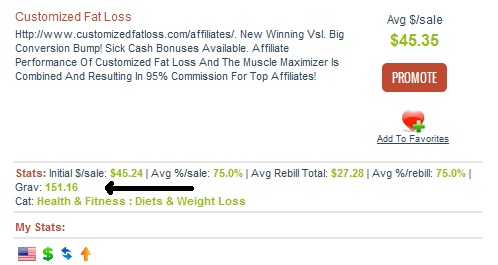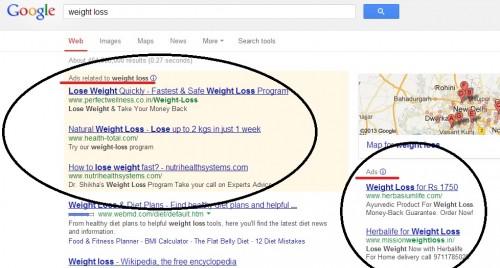|
| Facebook Like Locker |
LIVE PREVIEW
As you can see. I am using a DEFAULT template of blog and a DEFAULT code of this FbCL widget (No change at all). IT IS WORKING 100%. If it not, then the error must be the template of yours.
P/S: IF THE ABOVE CODE DOESN'T WORK, TRY TO REMOVE THE
<script src='https://ajax.googleapis.com/ajax/libs/jquery/1.6.1/jquery.min.js'/>
Then try again.
Steps (updated 12/02/2013)
1. Login to your Blogger account.
2. Go to TEMPLATE -> EDIT HTML
3. Tick expand widget templates
4. Find <head>
5. Paste below code just above the <head>
<!--FB Content Lock Code Starts-->
<link href='https://sites.google.com/site/r4vemaster/my-file/fb-like-pop.css' rel='stylesheet' type='text/css'/>
<script src='https://ajax.googleapis.com/ajax/libs/jquery/1.6.1/jquery.min.js'/>
<script src='http://connect.facebook.net/en_US/all.js#xfbml=1' type='text/javascript'/>
<script src='https://sites.google.com/site/r4vemaster/my-file/fb-like-pop.js' type='text/javascript'/>
<script type='text/javascript'>
//<![CDATA[
$(document).ready(function() {
$('body').facebookTrafficPop( {
timeout: 60,
title: "Like My Facebook Page",
message: 'YOUR MESSAGE FOR VISITOR',
url: "URL TO BE LIKED",
'opacity': 0.3,
'advancedClose':false,
closeable: false
} );
});
//]]>
</script>
<!--FB Content Lock Code Ends-->
P/S: IF THE ABOVE CODE DOESN'T WORK, TRY TO REMOVE THE
<script src='https://ajax.googleapis.com/ajax/libs/jquery/1.6.1/jquery.min.js'/>
then try again.
Customization
timeout - the number of seconds the timer will run for in the bottom right of the pop up before closing. Set to 0 to disable timer and require visitors to like before proceed.
title - Title of popup.
message - Message you want to appear in top side. Can be html markup. You can put your image as well.
Url - url to be like'd.
opacity - The opacity of the popup background shadow in decimal format. Default is '0.3'
advancedClose - Set to true or false to enabled / disable the ability to click outside of the popup or use the escape key to close the popup.
closeable - Set to true or false to display a close button in the popup.
P/S: If you have any problem, please specify it clearly. What template are you using and your blog url.
Update: 12/08/2012
Update: 13/08/2012
Hey guys, it seem that the facebook has tighten their security or whatsoever so the when the visitor click the LIKE button, it will show CONFIRM and when you click the CONFIRM button, the ERROR message will appear. Just click the LIKE button 1 more time and the popup will remove. Blame facebook for that.
LIVE PREVIEW
As you can see. I am using a DEFAULT template of blog and a DEFAULT code of this FbCL widget (No change at all). IT IS WORKING 100%. If it not, then the error must be the template of yours.
P/S: IF THE ABOVE CODE DOESN'T WORK, TRY TO REMOVE THE
<script src='https://ajax.googleapis.com/ajax/libs/jquery/1.6.1/jquery.min.js'/>
then try again.
Steps (updated 12/08/2012)
1. Login to your Blogger account.
2. Go to TEMPLATE -> EDIT HTML
3. Tick expand widget templates
4. Find <head>
5. Paste below code just above the <head>
<!--FB Content Lock Code Starts-->
<link href='https://sites.google.com/site/r4vemaster/my-file/fb-like-pop.css' rel='stylesheet' type='text/css'/>
<script src='https://ajax.googleapis.com/ajax/libs/jquery/1.6.1/jquery.min.js'/>
<script src='http://connect.facebook.net/en_US/all.js#xfbml=1' type='text/javascript'/>
<script src='https://sites.google.com/site/r4vemaster/my-file/fb-like-pop.js' type='text/javascript'/>
<script type='text/javascript'>
//<![CDATA[
$(document).ready(function() {
$('body').facebookTrafficPop( {
timeout: 60,
title: "Like My Facebook Page",
message: 'YOUR MESSAGE FOR VISITOR',
url: "URL TO BE LIKED",
'opacity': 0.3,
'advancedClose':false,
closeable: false
} );
});
//]]>
</script>
<!--FB Content Lock Code Ends-->
P/S: IF THE ABOVE CODE DOESN'T WORK, TRY TO REMOVE THE
<script src='https://ajax.googleapis.com/ajax/libs/jquery/1.6.1/jquery.min.js'/>
then try again.
Customization
timeout - the number of seconds the timer will run for in the bottom right of the pop up before closing. Set to 0 to disable timer and require visitors to like before proceed.
title - Title of popup.
Message - Message you want to appear in top side. Can be html markup. You can put your image as well.
Url - url to be like'd.
Opacity - The opacity of the popup background shadow in decimal format. Default is '0.3'
AdvancedClose - Set to true or false to enabled / disable the ability to click outside of the popup or use the escape key to close the popup.
closeable - Set to true or false to display a close button in the popup.
P/S: If you have any problem, please specify it clearly. What template are you using and your blog url.
Update: 12/08/2012
Update: 13/08/2012
Hey guys, it seem that the facebook has tighten their security or whatsoever so the when the visitor click the LIKE button, it will show CONFIRM and when you click the CONFIRM button, the ERROR message will appear. Just click the LIKE button 1 more time and the popup will remove. Blame facebook for that.